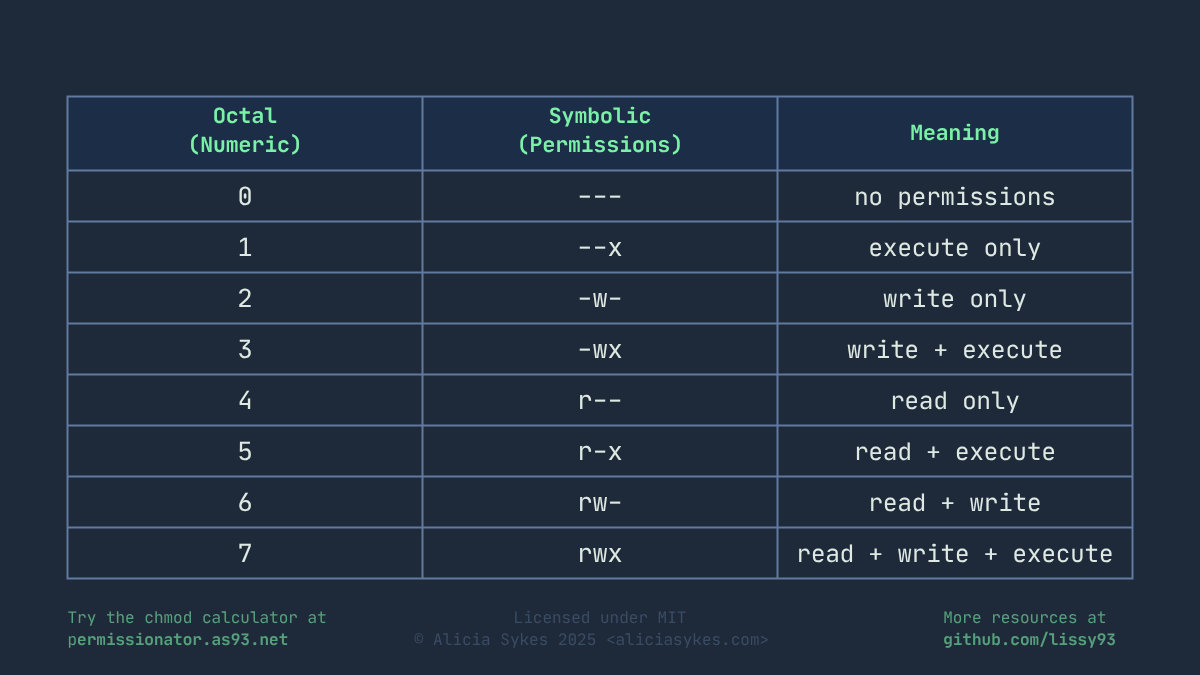Permissões
Bits especiais
setuid and setgid replace the execute bit with s/S on owner/group;sticky replaces others' execute with t/T.
Octal personalizado
Predefinições comuns
O que isso significa
O proprietário pode ler/escrever; os demais só leitura — padrão para arquivos de texto, configs e conteúdo web onde só o proprietário edita.
Saída
6440644-rw-r--r--u=rw,g=r,o=rComandos de exemplo
chmod 0644 file.txtchmod u=rw,g=r,o=r file.txtOpções de saída
Como foi calculado
Gerador de chmod para uma única permissão
Esta ferramenta permite gerar um comando chmod para uma única alteração de permissão.
Isso significa que todas as outras permissões permanecem inalteradas. Assim você pode modificar/adicionar/remover facilmente uma permissão para um tipo de usuário.
Class
Operator
Permission
O que é chmod?
As permissões de arquivos no Linux controlam quem pode ler, escrever/editar e executar um arquivo. O comando chmod é usado para definir essas permissões.
Essas permissões são um recurso essencial do Linux e de sistemas tipo UNIX. Elas evitam acesso ou alterações não autorizadas, protegem contra mudanças acidentais e garantem que só os usuários certos executem programas.
Para definir ou atualizar permissões, usamos o comando `chmod`, no formato `chmod [permissões] [arquivo/diretório]`. As permissões podem ser expressas em dígitos octais (como 755) ou em forma simbólica (como u=rwx,g=rx,o=rx). A combinação do chmod é sempre indicada na ordem: (1) usuário, (2) grupo e (3) outros/público.
Exemplos comuns
chmod 600 ~/.ssh/id_rsaProprietário leitura/escrita; arquivos privados como chaves SSHchmod 644 /var/www/html/index.htmlProprietário leitura/escrita; demais apenas leitura; arquivos de texto típicoschmod 700 /home/user/private_script.shProprietário com controle total; scripts ou diretórios privadoschmod 755 /usr/local/bin/my_script.shO proprietário e os usuários do grupo têm acesso total; os demais só podem ler e executarchmod 775 /shared/projectTodos podem ler e executar, mas só o proprietário pode escrever; bom para diretórios compartilhados
Viewing File Permissions
To view the current permissions of a file or directory, you can use the ls -l command.
This will display the permissions in a human-readable format, showing the user, group, and other permissions. For example:
ls -l [file-name]Core Concepts
Noções básicas de octal
Forma simbólica
Bits especiais
Guia rápido
Exemplo #1 - Forma simbólica
Este comando dará permissão de leitura, escrita e execução ao proprietário, e leitura e execução (mas não escrita) ao grupo e a todos os demais usuários.
chmod -rwxr-xr-x ./file.txt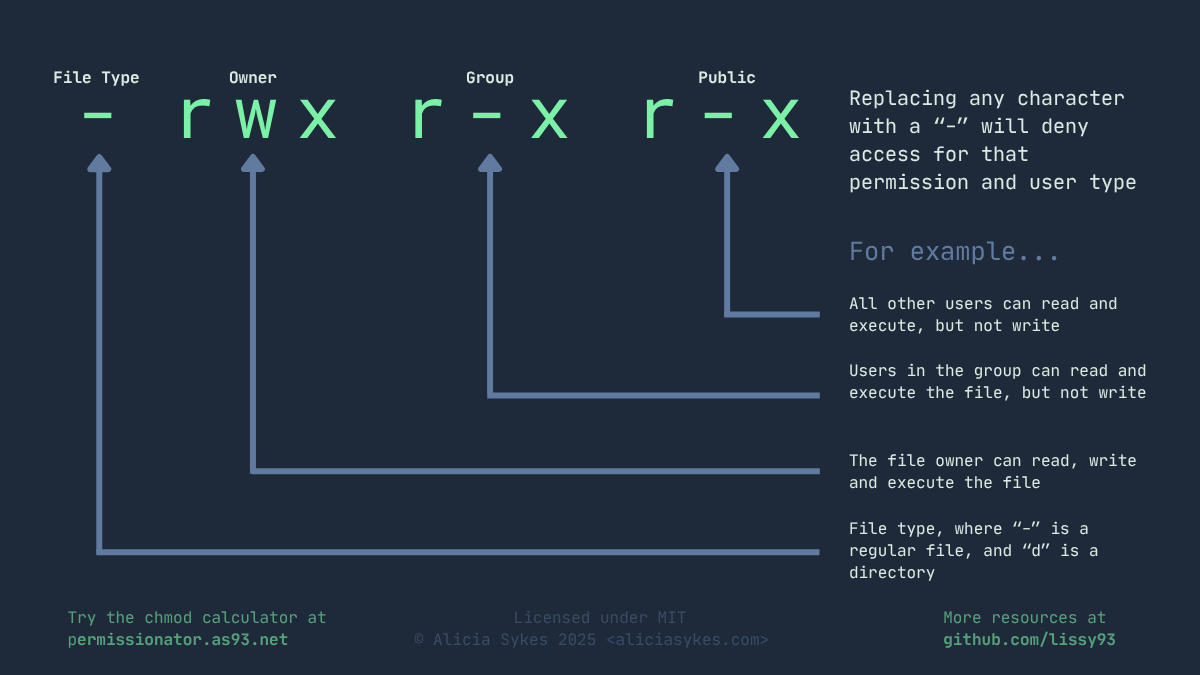
Exemplo #2 - Notação octal
Este comando dará permissão de leitura, escrita e execução ao proprietário, e leitura e execução (mas não escrita) ao grupo e a todos os demais usuários.
chmod 755 ./file.txt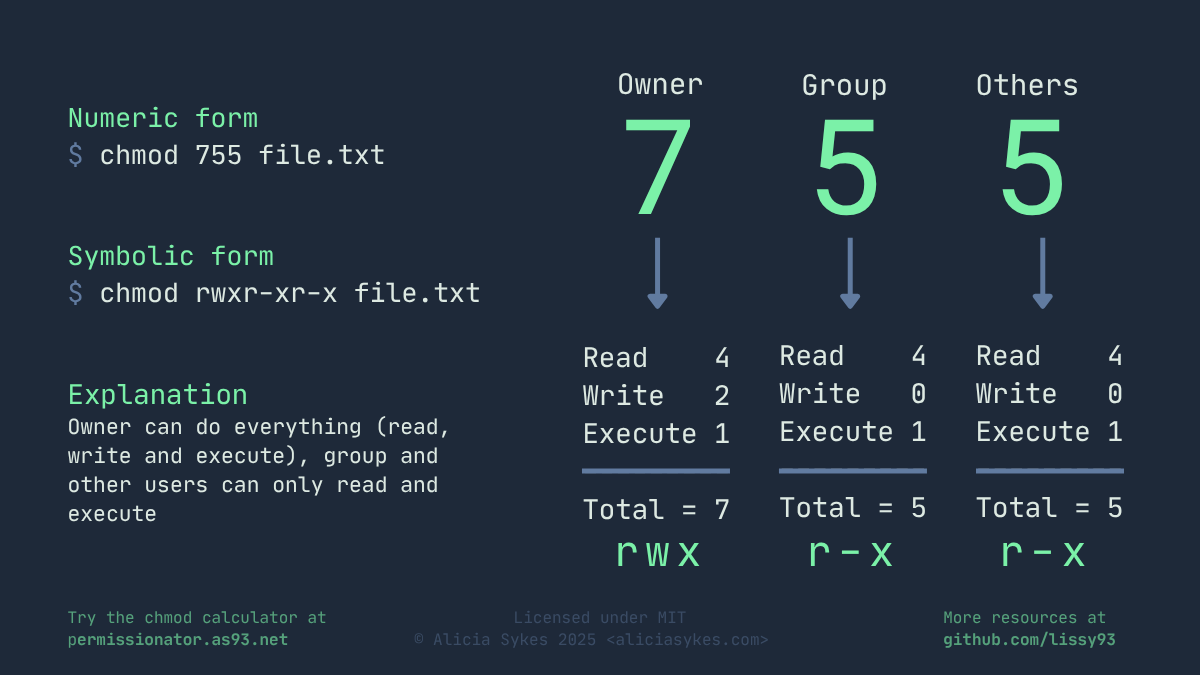
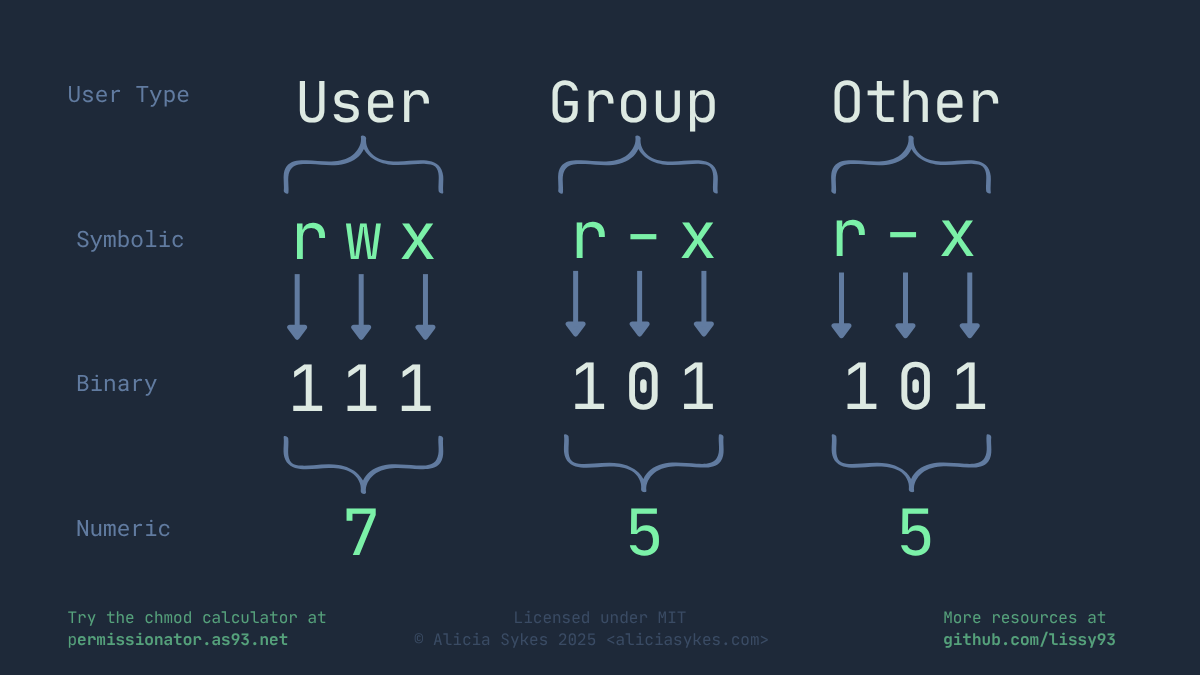
Exemplo #3 - Atualizando uma única permissão
Este comando removerá a permissão de escrita do grupo, mas manterá leitura e execução. O proprietário e os outros não serão afetados.
chmod g-w ./file.txt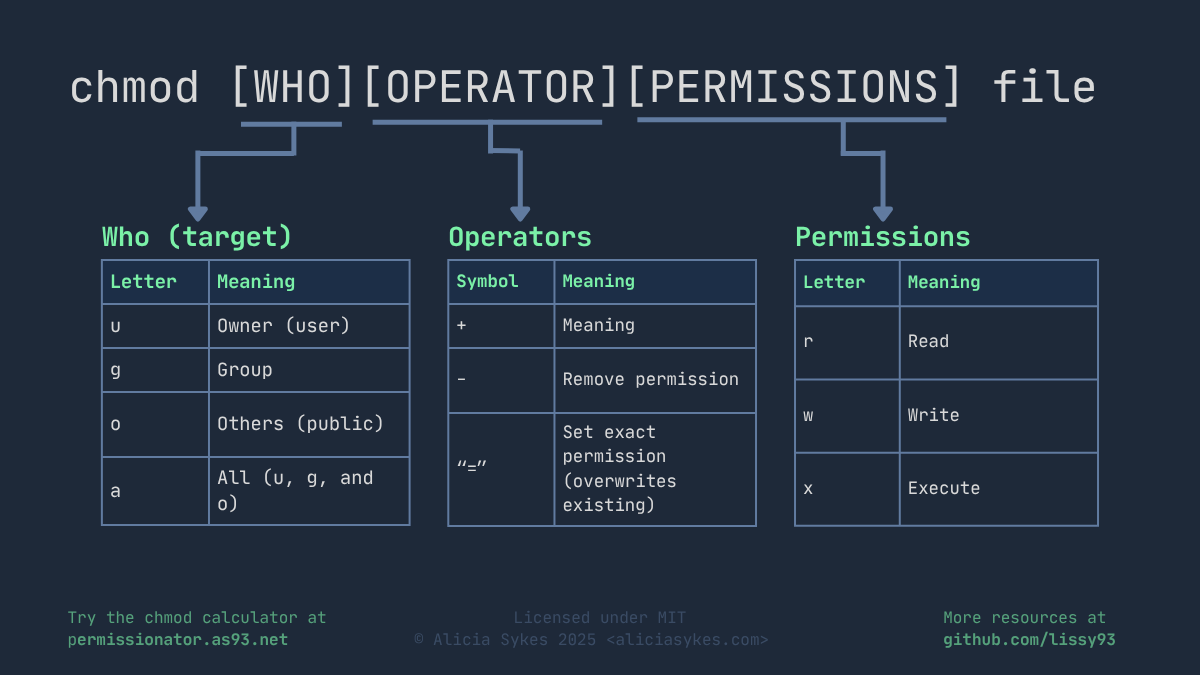
Exemplo #4 - Atualizando uma única permissão
Dá ao proprietário permissão de execução mantendo leitura e escrita. O grupo e os demais não serão afetados. Abaixo está a lista completa de opções.
chmod u+x ./file.txt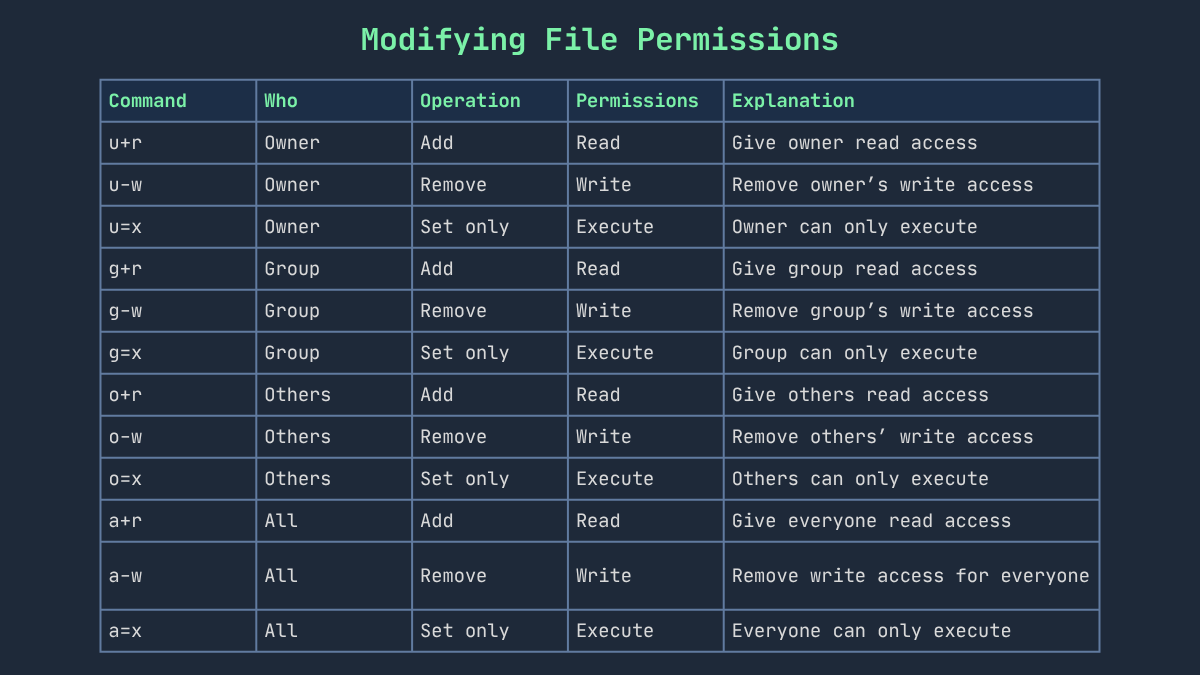
Exemplo #5 - Predefinições comuns — Referência rápida
Isso tornará um arquivo legível e gravável pelo proprietário, e apenas legível para o grupo e outros. Lembre: o primeiro dígito é usuário, o segundo é grupo, o terceiro é outros. Assim você pode usar a referência rápida abaixo para montar suas próprias permissões.
chmod 644 ./file.txt